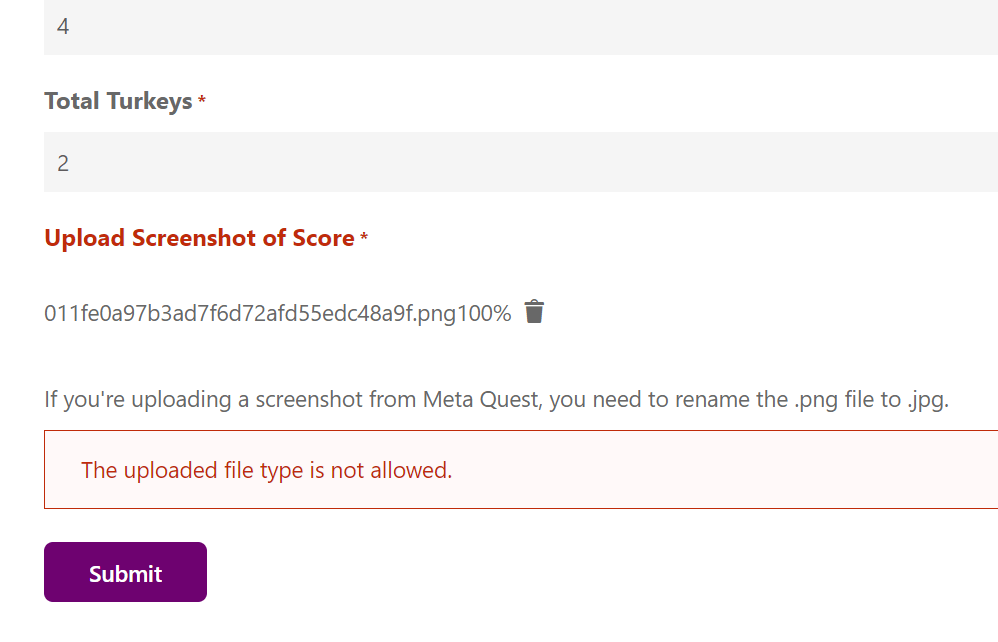If you’re submitting your score’s screenshot and received the error “the uploaded file type is not allowed,” this is because Meta Quest mistakenly saved your screenshot file as .png file instead of .jpg. You need to rename your filename to .jpg (such as myscore.jpg) and reupload the file.